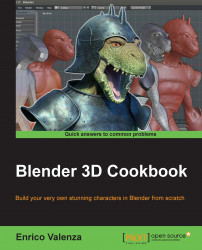In this recipe, we'll use the Snap tool to start to re-topologize the sculpted high resolution mesh.
First, let's prepare both, the mesh to be traced, which is the high resolution mesh, and the tool itself:
Go to the Outliner and click on the Restrict viewport selection icon, which is the arrow one, to the side of the Gidiosaurus item to make it not selectable.
Be sure that the 3D Cursor is at the center of the scene (Shift + C) and add a Plane primitive.
Click on the Snap during transform button, the little icon with the magnet, on the 3D view toolbar, or else press Shift + Tab to activate the tool.
Click on the Snap Element button (Type of element to snap to) on the close right to select the Face item, or else press Shift + Ctrl + Tab to make the Snap Element pop-up menu appear in order to select the item from:

The Snap Element menu