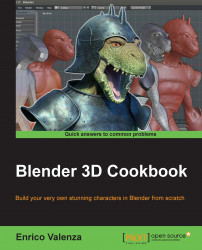In this last recipe, we are going to see how to export the UV coordinate layers outside Blender, in order to be used as a guide to paint textures inside any 2D image editing software.
We have seen that the Gidiosaurus object and also the Armor object have more than one UV coordinate layer, so the first thing to do is to be sure to have set the right layer as the active one.
To do this, simply click on the name of the chosen layer inside the UV Maps subpanel under the Object Data window; if you are in Edit Mode, by clicking on the different names, you can also see the different layers switch in real time in the UV/Image Editor window.
After you have selected the desired UV layer, do the following:
Click on the UVs item in the toolbar of the UV/Image Editor window, and from the menu, select the Export UV Layout item (the top item).
You can browse the directory where the
.blendfile is saved, as the directory opens, at the bottom-left side of...