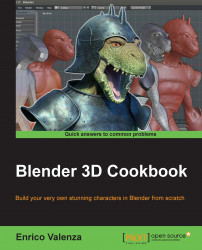In this recipe, we'll set the shape keys to create (even if limited) facial expressions and to fake the stretching and the contracting effect of the character's arm muscles, and we'll add some more shape keys to fix issues in the character's shape.
First, let's prepare a bit the scene and the model:
Start Blender and load the
Gidiosaurus_skinning_rigify.blendfile, which is the same as theGidiosaurus_skinning_03.blendfile but with the rig created by the Rigify add-on (and later edited to add the other bones exactly as explained in the last chapter's recipes).In the Outliner, click on the respective eye icons to hide the Armor, Eyes, and Tiers_simplified objects and the Armature, whose name in this case is rig.
Select the Gidiosaurus_lowres object and press the 1 key on the numpad to go into the Front view.
Press Z to go into the Wireframe viewport shading mode and the 5 key on the numpad to switch to the Ortho view if it is not already.
Enter Edit Mode and box...