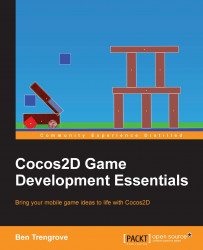In Cocos2D, every CCNode class and subclass can receive and handle touches. You just have to enable one property. This property is the userInteractionEnabled property and is written as follows:
- (id)init
{
if (self = [super init])
{
// activate touches on this scene
self.userInteractionEnabled = YES;
}
return self;
}Enabling this property registers your node with the touch dispatcher. There are four types of touch events. These occur:
When touches begin
When touches end
When touches move
When touches are cancelled
Using these events allows you to track any touch as it moves around the screen. These events are passed to your node by implementing the touch delegate methods:
(void)touchBegan:(UITouch *)touch withEvent:(UIEvent *)event(void)touchMoved:(UITouch *)touch withEvent:(UIEvent *)event(void)touchEnded:(UITouch *)touch withEvent:(UIEvent *)event (void)touchCancelled:(UITouch *)touch withEvent:(UIEvent *)event
Multitouch can be enabled by setting...