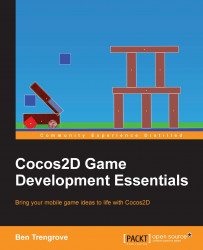A joint does exactly what it sounds like it would do. It joins objects together. There are three types of joints:
Physics Pivot Joint: This connects two objects with a single point
Physics Distance Joint: This connects two objects together at a set distance
Physics Spring Joint: This connects two objects together at a set distance, but instead of the joint being rigidly set, it allows the distance to change in the manner of a spring
The first step is to make the base of your catapult static. You don't want it to move throughout the scene.
The joint you will be using is the first option: the physics pivot joint as you want your catapult arm to pivot around a point.
All of the physics joints are available in the SpriteBuilder objects pane.

Drag Physics Pivot Joint onto the scene and position it in the top-right corner of the catapult base.
Next, move the catapult arm so that its anchor point sits exactly at the center of the pivot joint. You can also rotate the arm so that it is facing...