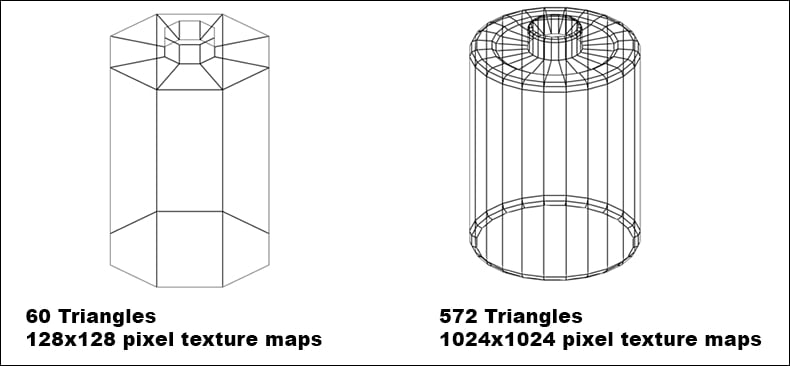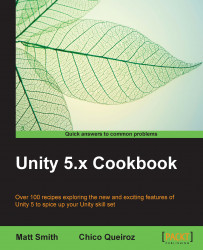Optimization principal 5: Minimize the number of draw calls.
Detailed geometry and high-resolution texture maps can be a double-edged sword: they can deliver a better visual experience, but they can impact negatively on the game's performance. LOD groups address this issue by replacing high-quality objects by simplified versions whenever that object takes up a smaller portion of the screen than necessary for a high-quality version to make a significant difference.
In this recipe, we will use a LOD group to create a game object featuring two different levels of detail: a high-quality version for whenever the object takes up more than 50 percent of the screen and a low-quality version for the times it takes up less than that amount. We would like to thank Carl Callewaert, from Unity, for his demonstration of the LOD Group functionality, which has informed this recipe in many ways.