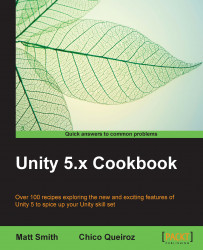Unity 5 introduces in new Physically-Based Shaders. Physically-Based Rendering is a technique that simulates the appearance of materials based on how the light reacts with that material (more specifically, the matter from which that material is made) in the real world. Such a technique allows for more realistic and consistent materials. So, your creations in Unity should look better than ever. Creating materials in Unity has also become more efficient now. Once you have chosen between the available workflows (Metallic or Specular setup; we'll get back to that later), there is no longer the need to browse the drop-down menus in search of specific features, as Unity optimizes the shader for the created material, removing unnecessary code for unused properties once the material has been set up and the texture maps have been assigned.
For a deep understanding of Physically-Based Rendering, we recommend you to take a look at The Comprehensive PBR Guide, written by Wes McDermott from...