When playing a third-person character, you might want her to aim her weapon at some target that is not directly in front of her, without making her change her direction. In these cases, you will need to apply what is called a procedural animation, which does not rely on premade animation clips, but rather on the processing of other data, such as player input, to animate the character. In this recipe, we will use this technique to rotate the character's spine by moving the mouse, allowing for adjustments in the character's aim. We will also use this opportunity to cast a ray from the character's weapon and display a crosshair over the nearest object on target. Please note that this approach will work with the cameras standing behind the third-person controlled characters.
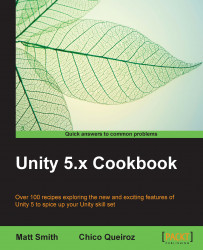
Unity 5.x Cookbook
Unity 5.x Cookbook
Overview of this book
Unity 5 is a flexible and intuitive multiplatform game engine that is becoming the industry's de facto standard. Learn to craft your own 2D and 3D computer games by working through core concepts such as animation, audio, shaders, GUI, lights, cameras, and scripting to create your own games with one of the most important and popular engines in the industry.
Completely re-written to cover the new features of Unity 5, this book is a great resource for all Unity game developers, from those who have recently started using Unity right up to game development experts.
The first half of the book focuses on core concepts of 2D game design while the second half focuses on developing 3D game development skills. In the first half, you will discover the new GUI system, the new Audio Mixer, external files, and animating 2D characters in 2D game development. As you progress further, you will familiarize yourself with the new Standard Shaders, the Mecanim system, Cameras, and the new Lighting features to hone your skills towards building 3D games to perfection. Finally, you will learn non-player character control and explore Unity 5's extra features to enhance your 3D game development skills.
Table of Contents (20 chapters)
Unity 5.x Cookbook
Credits
Foreword
About the Authors
About the Reviewers
www.PacktPub.com
Preface
 Free Chapter
Free Chapter
Core UI – Messages, Menus, Scores, and Timers
Inventory GUIs
2D Animation
Creating Maps and Materials
Using Cameras
Lights and Effects
Controlling 3D Animations
Positions, Movement and Navigation for Character GameObjects
Playing and Manipulating Sounds
Working with External Resource Files and Devices
Improving Games with Extra Features and Optimization
Editor Extensions
Index
Customer Reviews

