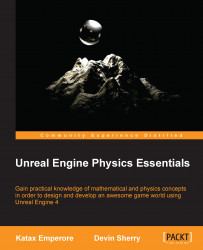For both character and environmental artists, it is very important to know how to change the units of measurement in the third-party 3D modeling so that when assets are exported from the art program and then imported to Unreal Engine 4, the scale is correct and as intended by the artist. Keeping in mind that Unreal Engine 4 uses the measurement conversion of 1 uu equaling 1 cm by default, we want to make sure that the units of measurement in our 3D art program uses the same conversion.
To change the units of measurement in 3ds Max (2013 version), select the Customize option and then Units Setup. Here, click on the System Unit Setup button and change the units of measurement as follows:
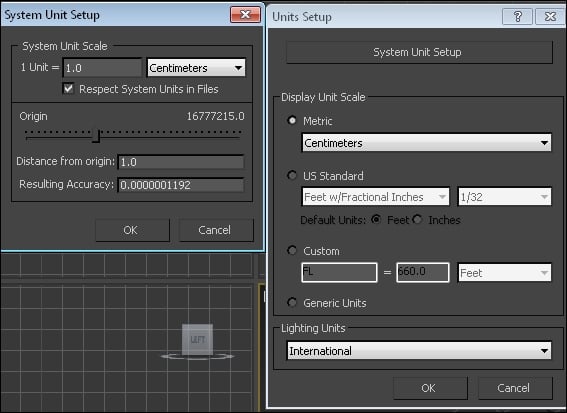
In Maya, we can change the units of measurement by clicking on Window from the toolbar. Now, select Settings/Preferences from the drop-down window and then Preferences. In the Preferences dialogue box, select Settings. Under Working Units, we can change the linear units to centimeter.