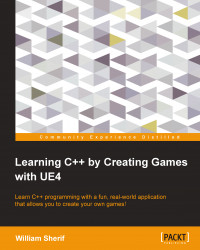In order to create an onscreen representation of the player, we'll need to derive from the Character class in Unreal.
UE4 makes it easy to inherit from the base framework classes. All you have to do is perform the following steps:
Open your project in the UE4 editor.
Go to File and then select Add Code to Project....

Navigating to File | Add Code To Project... will allow you to derive from any of the UE4 GameFramework classes
From here, choose the base class you want to derive from. You have Character, Pawn, Actor, and so on, but for now, we will derive from Character:

Select the UE4 class you want to derive from
Click on Next > to get this dialog box, where you name the class. I named my player's class
Avatar.
Finally, click on Create Class to create the class in code, as shown in the preceding screenshot.
Let UE4 refresh your Visual Studio project when it asks you. Open the new Avatar.h file from the Solution Explorer.
The code...