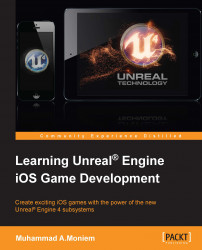Although a game mode is a blueprint, I prefer to always separate its creation from the creation of the game blueprints, as it contains zero work for logic or even graphs. A game mode is essential for each level, not only for each game.
Right-click in an empty space inside your project directory and select Blueprint under the Basic assets section. When the Pick Parent Class window pops up, select the last type of blueprint, which is called Game Mode, and give your newly created blueprint a name, which, in my case, is bricksBreakingMode.
Now, we have a game mode for the game level; this mode will not work at all without being connected to the current level (the empty level I made in the previous section) somehow.
Go to World Settings by clicking on the icon in the top shelf of the editor (you need to get used to accessing World Settings, as it has so many options that you will need to tweak them to fit your games):

The World Settings panel will be on the right-hand side...