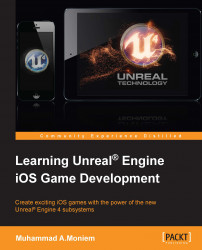Right-click inside Content Browser. Choose the Sprite Flipbook type from within the Animation submenu and you'll be able to add an empty animated sprite to your project directory.

Double-click on this new asset to open its proper animation editor, which looks like (and is actually) a very simple and easy-to-use editor.
To keep the animations as simple as possible, I managed to build only two:
By selecting all of the frames from the Sprites folder and dragging them into the lower-left corner of the animation editor, you can place them into this animated sprite. Now you'll be able to see a live view of the frames playing.

As these animations have been made in 24 FPS (every second of animation is made of 24 *.png images), you'll need to adjust this property inside the right panel of the animation editor. Also, this panel...