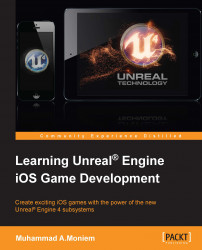In case you decide to start working from scratch with the provided assets (or maybe with your own unique assets), with this chapter's files you will find a folder called pngAssets with other subfolders that are named with the proper asset or animation name with PNG files inside them.
Select all of the images inside the png folder and then drag and drop them inside the Content Browser window in your Unreal Editor as discussed in Chapter 4, Advanced Game Content Generation with a Fruit Chopper Game.
Keep on converting those texture images into Paper2D sprites to be used in the game as textures can only be used to show an object surface while displaying a material, but sprites can be used as independent flat objects.