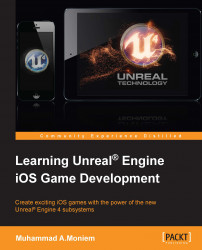As almost everything taking place in the game should be made using the blueprints, it is time to start working on the blueprints based on their importance for the correct construction of the gameplay loop:
As briefly described earlier, this blueprint will be responsible for the integration of the touch interface. It should be the first blueprint made, so that we can make use of this input with the player. The touch interface, by default, copies its events from a keyboard or controller binding; this means that we have to figure out some inputs in Project Settings for the keyboard, and then we will map it to the touch interface.

As you can see, I've added a Jump, Fire, and MoveRight movement to Input. Feel free to assign any buttons to these movements that make you happy on the controller. However, remember that these bindings will be used with the touch interface.
Now that you can create a touch interface blueprint; right-click on your Content Browser window...