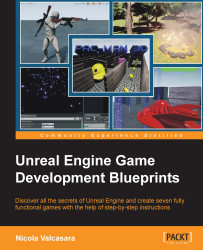As usual, here are some suggestions to improve this game:
GameOver? Yes, like the other chapter, it is missing a piece here also. This time it is the GameOver state of the player. Implement it by checking when a player reaches a value less than 0 on their health and managing this state with a Widget or simply restarting the game.
Buttons? Try to create a menu similar to the one in the previous chapter that handles the start/pause events.
New Weapons! Even if simple, the weapon class we created is really powerful; by using this class as parent, you can create dozens of new weapons without being worried to recreate the logic of fire/equip.
Different walking speed while shooting! Play with the CharacterMovement component and the start shoot event of the controller.
If you follow everything correctly, you can now play and enjoy a typical top-down shooter. In this chapter, I gave you all the basic aspects of this kind of game. By tweaking the variables and changing the mesh with better ones...