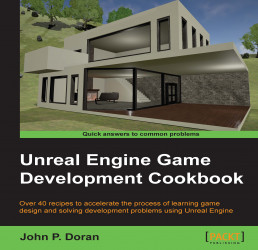As I mentioned previously, having multiple folders that need to be included with our .exe is somewhat of a pain. Rather than giving people a .zip file and hoping that they will extract it all and then keep everything in the same folder, I'd rather have the process be automatic and give the person an opportunity to have it installed, just like a professional game. With that in mind, I'm going to go over a free way to create a Windows installer.
Before we start working on this, we need to have an exported project. If you do not have that already, follow the previous recipe all the way to completion.
The first thing we need to do is get our setup program. For our demonstration, I will be using Jordan Russell's Inno setup. Let's get started by first downloading it:
Go to http://jrsoftware.org/isinfo.php and from there, click on the Download Inno Setup link.

From here, click on the Stable Release button and select the isetup-5.5.6.exe file...