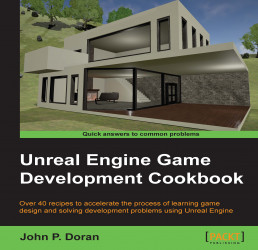After you have your animation ready, we need to play it in the actual game.
Before we start working, you should have a level opened and have a completed Matinee. For assistance with this, check out the Creating an opening cutscene recipe.
You need to execute these steps to play a Matinee via Blueprints:
Exit out of the Matinee Editor if you are in it and back in the Game tab, select the
MatineeActorobject inside the scene (it looks like a clipboard) and then from the top toolbar, navigate to Blueprints | Open Level Blueprint.Once inside the Blueprint Editor, right-click inside the Event Graph tab and navigate to Call Function On Matinee Actor 0 | Cinematic | Play.

Adding...