Our game, like most games, will consist of animated characters. Even if a non-player character only has a looped idle animation, it is important that they be animated. Otherwise, the characters will be more of a statue than a character.
Let's continue working on our Colt character and ensure all of his animations work. By browsing the assets in the Project view, you can see there are five animations associated with Colt. The animations are idle, run, take, talk, and walk. These animations have already been created, so we are able to use them in our game.
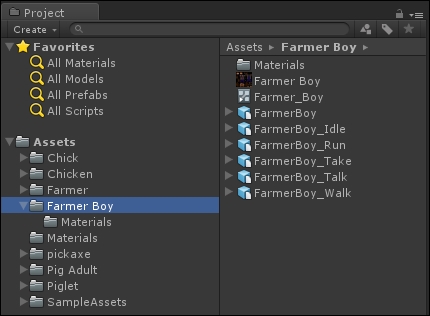
Some of the animations will simply just seem to work because of the character controller we used. For example, if you test the game in play mode, you'll see that our walk animation is responsive to the navigation keys on our keyboard as well as the WASD keys. Also, although we did not create a jump animation, Colt already knows how to jump. You can test this by pressing the space bar while in game...



