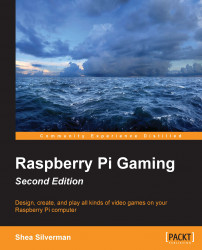Here are some of the common errors and the means to troubleshoot them:
In such a situation, run sudo apt-get -y install libsdl1.2-dev libboost-filesystem-dev libfreeimage-dev libfreetype6-dev libsdl-mixer1.2-dev ttf-dejavu.
This will install the required dependencies that the EmulationStation requires to run.
EmulationStation, as well as other games, might require dependencies that have not been loaded during the install. For example, libsdl1.2-dev, libboost-filesystem-dev, libfreeimage-dev, libfreetype6-dev, libsdl-mixer1.2-dev, and ttf-dejavu are common libraries that are used in a number of games that might not have been installed, or need to be updated.