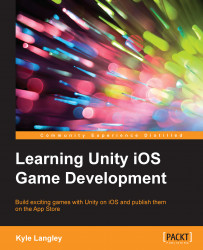The bare minimum requirements to follow along with this book is a Windows or Macintosh computer that is able to run Unity 5. You also must have a Macintosh computer to compile, test, and submit the game to iTunes and have the most recent operating system for the Macintosh computer to run Xcode. It is important to have the most recent Xcode because the App Store now requires 64-bit compiling for an app to be accepted.
If you have plans on publishing a game to the iTunes Store, you will need an iOS developer account and an iOS license, which costs $99.00 USD per year. For the Unity packages, you will be given an option to use either a free or paid version. I will let you know about the package that I will be using. If you opt to not use the package that I am using, there will be some more work on your end to figure out some technical differences between them, although I will do my best to point you in the right direction.
If you do want to publish a game to the iTunes store, you will need a Macintosh computer with the current Xcode version installed. The most recent version is 6.4 and is available to all OS X Yosemite users. This will be used to create the proper credentials to upload the game to iTunes Connect for review.
Unity 3D is offered free of charge by Unity Technologies via its website at http://unity3d.com/get-unity.
This page also displays the differences between the professional and free versions.
As of today, the most recent version is 5.0.0. Click on the FREE DOWNLOAD or FROM $75/MONTH button on the web page mentioned before. The current Unity licensing states that if you are a noncommercial entity or make less than $100,000 a year, you are free to use the entire engine without any royalties paid. Due to this reason, I recommend that you use FREE DOWNLOAD. When you click on download, you will get a very small installer. Run this and allow it to download what is needed for the engine. The engine requires 4 GB of HDD space and is about 1.5 GB to download.
Once the download is complete, open the installer. The first window, Download Assistant, will be called. It will ask you what to install. Make sure that you keep Unity 5 checked. You can uncheck Web Player and Standard Assets if you want.
After installing and opening Unity, you will not see any projects. To create one, click on the New Project button in the top-right corner of the Unity window. You can call it anything you desire. At the bottom of the window, there is a selection to change from 3D to 2D. Switch to 2D and click on Create project.

At this point, the editor will open up and give you a blank screen to work with:

We can use the free or nonfree version of a plugin. I will use the paid version called IOS Native.
The reason for me not using the free version called iOS SDK Essentials is that its version has not had any care for a while (at the time of writing this book). This means that there could be general update concerns by the time you are reading this.
To get iOS Native for $20.00 or iOS SDK Essentials, open the Unity Asset Store by clicking on Window and then Unity Asset Store or press Ctrl + 9. With the Asset Store window open, use the top-right search field to find either of these packages. From here, you can either buy and/or download it.