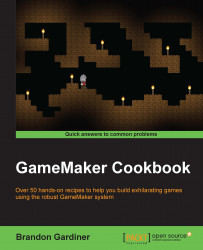Of all the game terms that are fun to say, GUI (often pronounced "gooey") is probably the most important. Graphical User Interface (GUI) refers to any on-screen visual cues that allow the user to control the software directly. This is usually associated with images and texts that provide information and points of interaction, such as menus and icons.
GUIs are most commonly associated with software applications, as opposed to video games. While video games are a form of software, many prefer this differentiation. In video games, a more common term for display and menu items would be HUD (also fun to say), which stands for Heads-Up Display. While these two terms mean largely the same thing, HUD is viewed by most as the preferred term. Having said this, GameMaker uses GUI to describe such systems, so we'll stick to this. With these formalities out of the way, let's take a look at how GameMaker handles menus, game screens, and the GUI in general.
In Chapter 1, Game Plan...