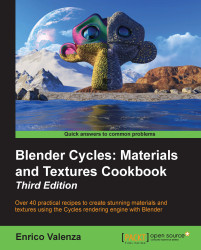In this recipe, we will create a fake Subsurface Scattering material as shown in the following screenshot, using the Vertex Color tool:

The Rendered result of the vertex color fake SSS material of this recipe
Start Blender and open the 9931OS_07_start.blend file.
Go to the Render window, and in the Sampling subpanel, click on the Method to sample lights and materials button to switch from Path Tracing to Branched Path Tracing. Enable the Square Samples item, and under AA Samples, set the Render value to
8. Finally, click on the Pattern button to select the Correlated Multi-Jitter item.Select the Suzanne mesh, click on the Mode button in the Camera view toolbar, and choose Vertex Paint (or just press the V key). Now Suzanne goes into Vertex Paint mode.
Click on the Paint item to the left of the Mode button and select Dirty Vertex Colors. Then press T, and in the last operation subpanel (Dirty Vertex Color) at...