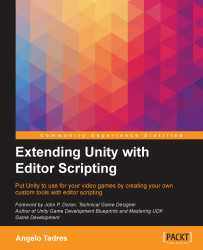In this section, we will modify the current look and feel of our tool.
The GUIStyle class is part of the UnityEditor namespace, and is used to define the style of a single GUI control, such as a button, a label, or a text area. Most of the methods used to create these GUI components accept an optional GUIStyle parameter to override their default style.
Let's check the current look of the level inspector:
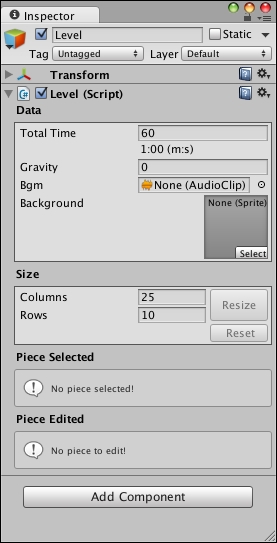
We divided the inspector into four sections, and each one has a title. In the previous chapters, we used something like this to make the text of these labels look different:
EditorGUILayout.LabelField("MyTitle", EditorStyles.boldLabel);We made all the title texts look bold using the class EditorStyles.
The class EditorStyles contain these GUIStyle instances commonly used by Unity to style their GUI components. Here, we have a huge number of styles available that respect the native Unity look and feel.