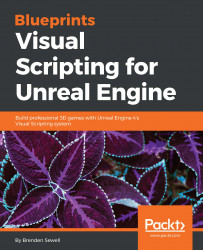We'll begin our exploration of the FirstPersonCharacter Blueprint by adding simple functionality that will give our players more tactical options for moving around in the level. At the moment, the player is limited to moving at a single speed. We can adjust this using Blueprint nodes that listen for key presses, and adjusting the movement speed attached to the CharacterMovement component of the Blueprint.
Let's begin by opening the FirstPersonCharacter Blueprint, located in the same Blueprints folder as CylinderTarget_Blueprint from the last chapter. Find FirstPersonCharacter in the content browser, and double-click on the Blueprint. You will open Event Graph and see a large series of Blueprint nodes. The first group of nodes we will look at is bounded by the event graph comment labeled Stick input, as shown here:

The red trigger nodes are triggered at every frame, and pass the values of...