Open the
index.htmlfile we just used in the circle-drawing example.Change the wording in h1 from drawing circles in Canvas to drawing lines in Canvas.
Open the
untangle.data.jsJavaScript file.We define a
Lineclass to store the information that we need for each line:untangleGame.Line = function(startPoint, endPoint, thickness) { this.startPoint = startPoint; this.endPoint = endPoint; this.thickness = thickness; }Save the file and switch to the
untangle.drawing.jsfile.We need two more variables. Add the following lines into the JavaScript file:
untangleGame.thinLineThickness = 1; untangleGame.lines = [];
We add the following
drawLinefunction into our code, after the existingdrawCirclefunction in theuntangle.drawing.jsfile.untangleGame.drawLine = function(ctx, x1, y1, x2, y2, thickness) { ctx.beginPath(); ctx.moveTo(x1,y1); ctx.lineTo(x2,y2); ctx.lineWidth = thickness; ctx.strokeStyle = "#cfc"; ctx.stroke...
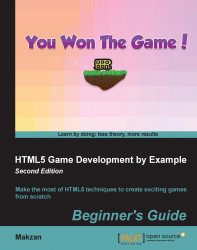
HTML5 Game Development by Example: Beginner's Guide
By :
HTML5 Game Development by Example: Beginner's Guide
By:
Overview of this book
Table of Contents (18 chapters)
HTML5 Game Development by Example Beginner's Guide Second Edition
Credits
About the Author
About the Reviewers
www.PacktPub.com
Preface
 Free Chapter
Free Chapter
Introducing HTML5 Games
Getting Started with DOM-based Game Development
Building a Card-matching Game in CSS3
Building the Untangle Game with Canvas and the Drawing API
Building a Canvas Game's Masterclass
Adding Sound Effects to Your Games
Saving the Game's Progress
Building a Multiplayer Draw-and-Guess Game with WebSockets
Building a Physics Car Game with Box2D and Canvas
Deploying HTML5 Games
Pop Quiz Answers
Index
Customer Reviews

