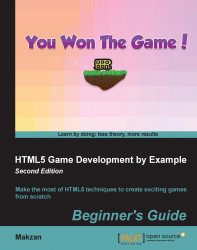Let's allow our tablet users to drag-n-drop our circles with the following steps:
By default, there is a selection highlighted in the
canvaselement in iOS devices. We want to get rid of this highlighted part to make the dragging interaction smooth. Add the following CSS rules to thecanvasCSS. Please note that we use thewebkitvendor prefix here because this rule is specific forwebkitat the time of writing this book:canvas { /* for iOS devices */ -webkit-tap-highlight-color: transparent; }Open the
untangle.input.js file. We bind the mouse events on the Canvas in the previous step. Now we add the support for touch events. We usedMouseEvent.pageXandpageYto calculate the mouse position. With touch devices, there can be multiple touches. We modify our code to add the touch support:$("#game").bind("mousedown touchstart", function(e) { // disable default drag to scroll behavior e.preventDefault(); // touch or mouse position ...