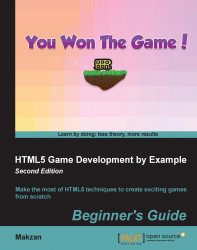Let's add the game logic to our line intersection code:
We need two more files for the game logic. Create two new files named
untangle.game.jsanduntangle.levels.jsfile. Put them into thejsfolder.Open the
index.htmlfile in a text editor. Add the following code to include our newly created file. Put the code in the file before including thejs/untangle.jsfile:<script src="js/untangle.levels.js"></script> <script src="js/untangle.game.js"></script>
Still in the
index.htmlfile, we add the following code after thecanvaselement. It displays the game level information:<p>Puzzle <span id="level">0</span>, Completeness: <span id="progress">0</span>%</p>
Open the
untangle.levels.jsfile. Put the following level data definition code into the file. It is a predefined level data for the players to play. It is a collection of data that defines where the circles are placed and...