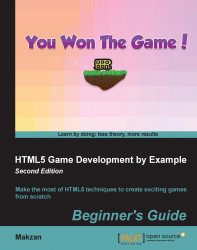We will continue work with our CSS3 card matching game:
Open the
matchgame.jsJavaScript file.Add the following code at the top of the JavaScript file after declaring the
matchingGamevariable. This code creates an object namedsavingObjectto save the array of the deck, the removed cards and the current elapsed time:matchingGame.savingObject = {}; matchingGame.savingObject.deck = []; // array to store which card is removed by their index. matchingGame.savingObject.removedCards = []; // store the counting elapsed time. matchingGame.savingObject.currentElapsedTime = 0;In the jQuery
readyfunction, add the following highlighted code. It clones the order of the deck to thesavingObject. In addition, it assigns an index to each card in the DOM data attribute:$(document).ready(function(){ // existing code goes here. // shuffling the deck matchingGame.deck.sort(shuffle); // copying the deck into saving object...