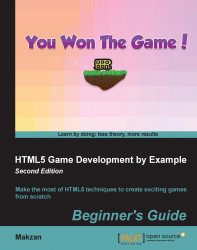Carry out the following steps:
First, we need to modify the server logic. Open the
game.jsfile and add two constants at the beginning of the file, as follows:// Constants var LINE_SEGMENT = 0; var CHAT_MESSAGE = 1;
In the
Room.prototype.addUsermethod, add the following code at the beginning of the method:this.users.push(user); var room = this; // tell others that someone joins the room var data = { dataType: CHAT_MESSAGE, sender: "Server", message: "Welcome " + user.id + " joining the party. Total connection: " + this.users.length }; room.sendAll(JSON.stringify(data));We use JSON-formatted string for communicating both drawing actions and chat messages. Add the following code to the user sockets on the message event handler:
user.socket.on("message", function(message){ console.log("Receive message from " + user.id + ": " + message); // construct the message var data = JSON.parse(message); if (data.dataType ...