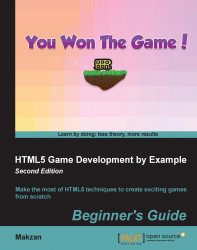Carry out the following steps to create our first dynamic body:
Open our JavaScript file and add the following box creation code to the page loaded event handler. Place the code after the
createGroundfunction:// temporary function function createBox() { var bodyDef = new b2BodyDef; var fixDef = new b2FixtureDef; bodyDef.type = b2Body.b2_dynamicBody; bodyDef.position.x = 50/pxPerMeter; bodyDef.position.y = 210/pxPerMeter; fixDef.shape = new b2PolygonShape(); fixDef.shape.SetAsBox(20/pxPerMeter, 20/pxPerMeter); var body = carGame.world.CreateBody(bodyDef); body.CreateFixture(fixDef); return body; }We need to call our newly created
createBoxfunction. Place the following code after we call thecreateGroundfunction insideinitGame.Now, we will test the physics world in a browser. You should see that a box is created at the given initial position. However, the box is not falling down; this is because we still have to...