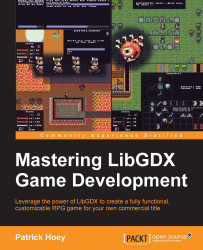Sometimes, when first creating the executable JAR, there will be times when the game will simply not execute. This is typically related to packaging issues; when your game is trying to load resources and they cannot be found. Other times, there may be issues with obfuscation and another rule will need to be added to the proguard.cfg file. The following are a few tips for resolving these issues.
We will want to run the binary from the command prompt using the following command:
java -jar BludBourne.jar
This allows us to view any stack trace generated when an exception was thrown during execution. I used this debugging method to find an issue with the initial executable JAR created for BludBourne. When running BludBourne from the IDE on Windows, the paths (and files) get resolved correctly because we are searching the project paths on the filesystem, which is case-insensitive. However, when run from the JAR, these same paths (and files) are resolved with case...