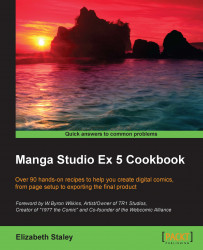There may be times when we need or want to include the title of our comic's story on each page, either for a publisher submission or to keep track of the printed pages that we're storing at home. There are a myriad of reasons for us to mark our pages, and Manga Studio EX 5 makes this easy to do.
The following steps will help you add a story title to the pages of your project:
Create a new page by going to File | New or using the New icon.
Go to the Story Information section of the New dialog box.
In the Story name box, type the name of your story. For this example, I'll use
Living Glory Boundas the name of the story.Choose the position to display the story name using the drop-down menu to the right of the textbox.
If we wish to, we can check the box next to Number of stories and add the volume or chapter number. Let's use
1in this case, as it's the first chapter of our story. Alternately, you can leave this box unchecked if you do not wish to display a story number.If the story has a subtitle, add it in the Subtitle textbox. It will be displayed with the story name.
Click on OK. If there is any Author or Page number information to add, go to the relevant one of the next two recipes. The following screenshot shows how these fields should be filled in, according to the example in the preceding steps: