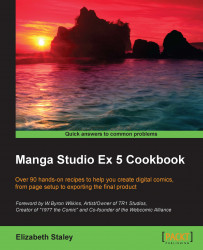In this recipe, we're going to create a brush that we can use to obtain the look of a brick wall.
To start with, we'll need to create a blank canvas. For this recipe, I've used the postcard horizontal (350 dpi) default template. Set Basic expression color to Color.
You may find that this brush requires some additional experimentation before you get the look that you want. I hope this recipe will give you at least a starting point to take off from:
With the blank canvas open, go to Figure | Direct draw | Rectangle from the toolbox.
In the Tool property palette, check the box next to Roundness of corner and set the value to
2.0using the slider. The location of the Roundness of corner option is shown in this screenshot:
Set a value of
4.0for Brush Size.Draw a rectangle by clicking inside of the canvas area and dragging while holding down the mouse button. Release the mouse button when the desired rectangle size is reached.