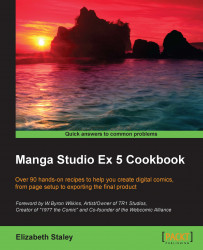The following pages will walk us through all the different layer modes available in Manga Studio 5.
Changing the combine mode of the layer changes how it interacts with the layers below it. Each mode has its own different look. Let's explore each of these now.
The following screenshot shows an example of the Darken mode:

In the Darken mode, the white fill of the central box becomes transparent, allowing us to see the yellow and purple colors behind it. The area where the blue and yellow stripes overlap turns to a green color. The program compares the colors on each layer...