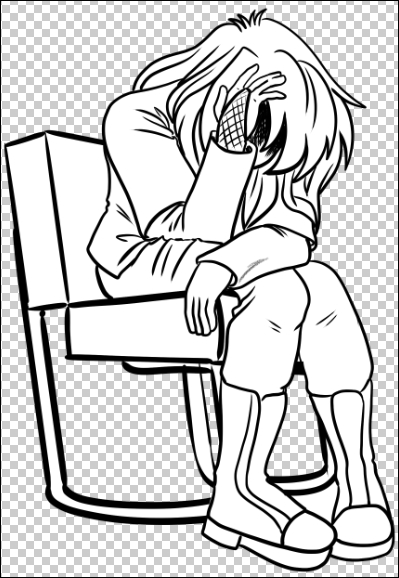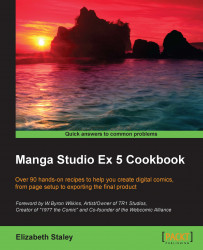Almost anyone who reads Manga will recognize the special effect of moods. A character is sad and the background will have vertical lines coming down behind them, usually ending around the shoulders or the middle of the head, depending on the desired look. The Gloom tool makes this effect easy to achieve with just a few clicks.
You will need an open file to work in. Again, the size and resolution don't matter. For this example, I have drawn a down-in-the-dumps character and filled the line art with white on the inside so that the lines won't show through the character, as shown in the following screenshot: