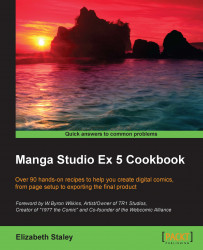The Brightness tool can be used to add a special effect to things such as explosions or bright flashes of light. Use your imagination and you'll find lots of uses for this tool!
The following steps will teach you how to use the Brightness tool:
Select the Figure(U) tool from the toolbox. Then select go to Saturated line | Brightness.
Click on the central point for the brightness effect and then drag out while holding down the mouse button to form an ellipse, as shown in the following screenshot:

Release the mouse button. The brightness lines will be drawn according to the settings of the tool. This screenshot shows the result of the default settings:

For more information on customizing the settings of this tool, see the How it works… section of the Making action lines with the Scattered stream line tool recipe.