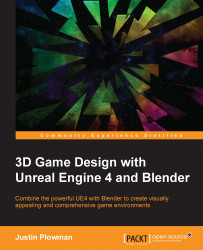We have just brought the Artifact to life! In game terms, the Artifact will take 1 second to open. Feel free to adjust the keyframes in the Dope Sheet if you would like the process to take more or less time. More time might be appropriate if we wanted to created tension and fear. Less time might work better if we want to surprise the player or leave them little time to react to what happens next. Go with your gut and adjust the keyframes to meet your game's needs. It is also possible to use this same process to animate the tentacle to give our asset more unholy life!
In this chapter, we looked at the process of animating using the tools available inside Blender. We learned how to use keyframes and adjust those keyframes using the Dope Sheet. Finally, we created an armature of bones for the Artifact, which we were able to use to create an opening animation for when the player encounters it in Unreal. In the next chapter, we will import everything into Unreal and put all of these pieces...