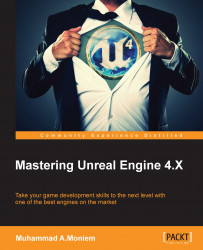You went through the process of starting a big game from the ground. You learned how to select a base C++ code project, which is not based on any other premade code, and totally understood the project structure, which folders are important, and which folders you can simply ignore.
You also learned about how and where to find the project settings and the editor preferences, and you got an idea about what type of settings you can find there, and how to adjust some of them to fit your needs.
All games have inputs, and now you know where you need to map those inputs for your game. You are not only aware of how to set up game inputs, but also you know all the input types and the limits of supported input devices with Unreal Engine.
All games have assets, and now you have learned how to be tricky while working: how to integrate packages from the Marketplace, or move assets between different projects without any trouble by just migrating them, not only copying them.
Animations are essential, but sometimes we have to retarget animations in order to fix some problems we have or to fasten the process. You now know all the needed steps and skills to be able to retarget any animation into any skeleton.
Now with all of that fresh in your mind, I highly recommend you dive into the next chapter right away. Let's start writing code and building our player controller from the ground up.