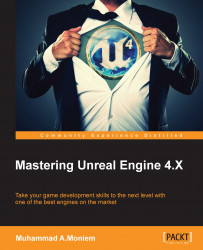The console is not only made for immediate toggles or displays or even an immediate value change. Using console commands such as StartFPSChart and StopFPSChart will allow you to generate a performance chart over a period of time:

Using such a command will generate a *.csv file in the Profiling folder which is located at ProjectFolder]\Saved\Profiling\SubwayPatrol\FPSChartStats)\ [Date of today]\.
Then you can easily load that *.csv file with Excel or any similar app. Then you can check the values you want which is very straightforward. Once you open the file in Excel, just mark the cells you want to visualize, and create a chart for it:

It might be a very useful step to get the stat unit times over a period of time where you suspect some performance issues:
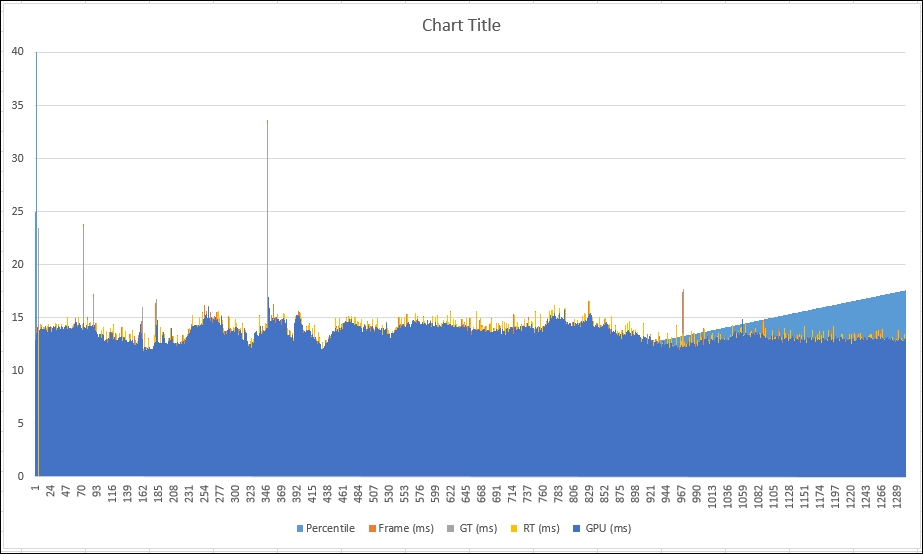
The *.csv file is not only what you get, but it is the most important one. You also get a *.log file which contain lots of useful information along with two tables of HTML files that hold some more info about the frames. And...