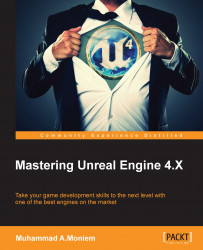When we talk about scalability and extensibility in game engines, Unreal is really the master! Not to mention the amount of settings and options you can do for the different platforms, but here at Device Profiles, you can do even more detailed tasks in no time:

Let's say your game is going to be shipped for all consoles that is supported by Unreal Engine, and that includes mobile devices, and let's even be more detailed and say it will be supporting all the available iOS devices. So what size of textures would you put in the final game *ipa?
Here comes the power of Device Profiles, Unreal gives you a huge list of platforms that you can mark as included or not via the pin next to the name of each one:

Try to unpin any of the profiles from the left side and you'll see them being removed from the table at the right.
Once a device is pinned, and included, you have the chance to set different settings for it through Console Variables and/or Texture LOD Settings. For each device, you...