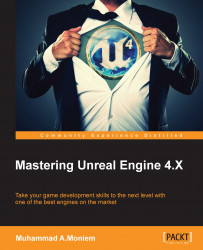Now with everything done for the controller, you're ready to jump back to the editor to make use of it. In order to have the code we made executed by the editor, you need to compile it first. Otherwise, the game will keep behaving as if this code has never been added.
There are different ways you can use to do that, both accessed from a different place. So you can:
From within the Visual Studio itself, right-click on the game project from the Solution Explorer window and hit Build, and that will do the build for you. If there are any errors, you'll see them in the output panel; otherwise, you will get a success message.

From within the Unreal Editor itself, you can simply hit the Compile button from the top bar. If there are code errors, Unreal will show you a failed message with a failed sound effect.

But anyways, regardless of the method you used, if compilation takes quite some time you can still make it faster as you can copy BuildConfiguration.XML from the unreal Engine...