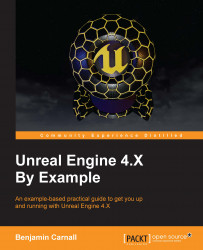With our level blocked out we can begin to place our Gameplay-centric actors into the level and add the appropriate functionality to them. In this case, we will be creating the barrels. We are going to need to create a barrel object that rolls with physics, destroys the player when the two collide and destroys itself when it reaches the bottom of the level. We are also going to have to create an object that handles spawning these barrels at certain intervals.
The first thing we need to do is create a new blueprint that inherits from Actor called BH_Barrel. It is going to be a physics-driven actor that will be one of the key elements in the game world, so create this new blueprint now. BH_Barrel will start with the same default components we are used to seeing when working with a new actor. We need to add a visual component to our BH_Barrel. Add a Cylinder shape via the Add Component button now. The Cylinder will be used as our Barrel Mesh. Let's make an attempt...