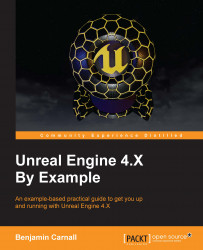Ok, now that we have one of the tree branches completed, let's work on the other. We need the child of the first selector node to execute functionality that will cause the AI to track towards the object set at TargetToFollow. We cannot use a standard MoveTo task for this, as we require the AI to move towards an object not a vector location. This means we will need to create our own custom task that will be carried out by the AI. Tasks, services, and decorators have all been designed so that we may create our own using either blueprint or C++ abstractions. We will be creating a task that allows the AI to move towards the target object found at the TargetToFollow blackboard key.
We can create new blueprint versions of these nodes by selecting the appropriate button in the BT editor. Navigate to the BossBT editor now and press the New Task button. This will bring up the task Blueprint editor. This editor is very similar to that of the blueprint editor we...