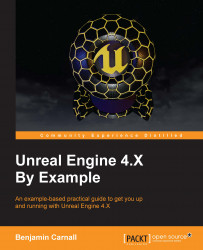Ok, now that we have our character's base code set up, we can modify the blueprint abstraction of the ANSCharacter class to meet our requirements. During this section of the book, we will be creating all of the engine-side assets that we need for our ANSCharacter Blueprint. This includes the force feedback asset, adding a socket to the 3rd person skeletal mesh, creating the custom collision channel, and I will also show you the vector parameter we are changing from within ANSCharacter::SetTeam().
Start by importing the BulletParticle.uasset included with this book. You can do this by either using the in-editor import options or copy and pasting the file into the NS content folder directory. Unfortunately, there is not enough time in this book to cover the creation of particle effects as it is a very in-depth and complex topic. If you wish to learn more about creating particle systems with the UE4 particle editor, go to https://docs.unrealengine.com/latest...