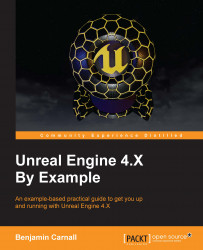For now, the map is only going to work as a testbed for our multiplayer implementation. We need to add our spawn point objects to the map, configure their team colors, and remove any unwanted actors from the scene. As it currently stands, there is a high volume of cube physics actors. We do not want all of these actors updating over the network, as that would increase network traffic; we might as well remove them. Compile and run the code now and address the editor World Outlier.
Under the subfolder Cubes, remove all cube actors from the scene by highlighting all of the EditorCubes:

With the cubes selected, press the delete key. Next we are going to place our spawns! Create a new Blueprint actor that inherits from NSSPawnPoint called Spawn Point. Open the generated BP now, select SpawnPoint(self) from the Components panel, and address the Details panel. Under the Replication section, untick the NetLoadOnClient flag, as only our server is concerned with spawning the players...