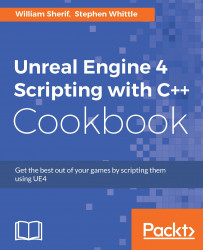When coding in UE4, you often want to construct a string from variables. This is pretty easy using the FString::Printf or FString::Format functions.
For this, you should have an existing project into which you can enter some UE4 C++ code. Putting variables into a string is possible via printing. It may be counterintuitive to print into a string, but you can't just concatenate variables together, and hope that they will automatically convert to string, as in some languages such as JavaScript.
Using
FString::Printf():Consider the variables you'd like printed into your string.
Open and take a look at a reference page of the
printfformat specifiers, such as http://en.cppreference.com/w/cpp/io/c/fprintf.Try code such as the following:
FString name = "Tim"; int32 mana = 450; FString string = FString::Printf( TEXT( "Name = %s Mana = %d" ), *name, mana );
Notice how the preceding code block uses the format specifiers precisely as the traditional
printffunction does. In the preceding example, we used%sto place a string in the formatted string, and%dto place an integer in the formatted string. Different format specifiers exist for different types of variables, and you should look them up on a site such as cppreference.com.Using
FString::Format(). Write code in the following form:FString name = "Tim"; int32 mana = 450; TArray< FStringFormatArg > args; args.Add( FStringFormatArg( name ) ); args.Add( FStringFormatArg( mana ) ); FString string = FString::Format( TEXT( "Name = {0} Mana = {1}" ), args ); UE_LOG( LogTemp, Warning, TEXT( "Your string: %s" ), *string );With
FString::Format(), instead of using correct format specifiers, we use simple integers and aTArrayofFStringFormatArginstead. TheFstringFormatArghelpsFString::Format()deduce the type of variable to put in the string.