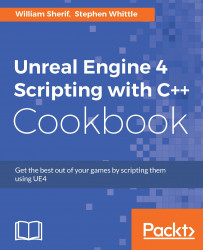Keeping track of you project's progress, features, and bugs is extremely important. The GitHub Issue Tracker will enable you to do this.
Keeping track of your project's planned features and running issues is important. GitHub's Issue Tracker can be used to create lists of features you'd like to add to your project as well as bugs you need to fix at some time in the future.
To add an issue to your Issue Tracker, first select the repository that you'd like to edit by going to the front page of GitHub and selecting the Repositories tab:

From your repository's homepage, select the Issues tab under your repository. To add an issue to track, click the New Issue button in the lower-right corner of the screen, as seen in the following screenshot:

When adding your issue, it is good practice to detail it as much as possible. Including screenshots and diagrams in the features or bugs you post is highly recommended, as it documents the issue much better, and parks important information and a good description into your Issue Tracker. Dragging and dropping images into the text editor window automatically uploads a copy of the image to GitHub's own cloud server, and the image will appear inline in the issue, as shown in the following screenshot:

The box into which you enter the description of your bug or feature supports Markdown. Markdown is a simplified HTML-like markup language that lets you quickly write HTML-like syntax with ease. Examples of some markdown syntax are as follows:
# headings ## sub-headings ### sub-sub-headings _italics_, __bold__, ___bold-italics___ [hyperlinks](http://towebsites.com/) code (indented by 4 spaces), preceded by a blank line * bulleted * lists - sub bullets - sub sub bullets >quotationsTip
If you want to learn more about Markdown's syntax, check out https://daringfireball.net/projects/markdown/syntax.
You can further mark the issue as either a bug, enhancement (feature), or any other label you like. Customizing labels is possible via the Issues | Labels link:

From there, you can edit, change the color of, or delete your labels. I deleted all the stock labels, and replaced the word enhancement with
feature, as seen in the following two screenshots:

Once you've fully customized your labels, your GitHub Issue Tracker is much easier to navigate. Prioritize issues by tagging with the appropriate labels.