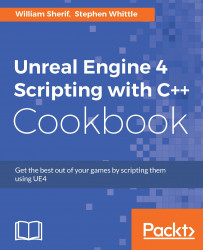Landscape shaders are relatively easy to construct. They allow you to specify multi-texturing for a very large custom piece of geometry called a Landscape.
Landscape objects are fantastic for use as a ground plane for your game world level. You can construct multiple landscapes in the same level using the Landscape tab. Access the Landscape palette in the Modes panel by clicking on the picture of a mountain, as shown in the following screenshot:

Construct a new Landscape object by clicking on Modes | Landscape. Under the New Landscape heading, select the Create New radio button. You will see a green wireframe overlay proposing the new landscape. You can adjust its size using the Section Size and Sections Per Component settings.