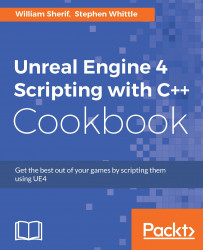A buff is just an effect that introduces a temporary, permanent, or recurring change to a game unit's attributes from its AttributeSet. Buffs can either be good or bad, supplying either bonuses or penalties. For example, you might have a hex buff that slows a unit to half speed, an angel wing buff that increases unit speed by 2x, or a cherub buff that recovers 5 hp every five seconds for three minutes. A GameplayEffect affects an individual gameplay attributes in the UAttributeSet attached to an AbilitySystemComponent of an Actor.
Brainstorm your game units' effects that happen during the game. Be sure that you've created an AttributeSet, shown in the previous recipe, with gameplay attributes that you'd like to affect. Select an effect to implement and follow the succeeding steps with your example.