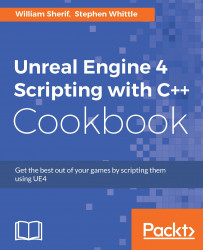Item pickup is a pretty important thing to get down cleanly. In this recipe, we'll outline how to get item pickups working using Overlap events on Actor Component primitives.
The previous recipe, Collisions: Letting Objects pass through each other using Ignore, describes the basics of collisions. You should read it for background before beginning this recipe. What we'll do here is create a New Object Channel... to identify Item class objects so that they can be programmed for overlaps only with the player avatar's collision volume.
Start by creating a unique collision Channel for the
Itemobject's collision primitive. Under Project Settings | Collision, create a new Object Channel by going to New Object Channel…
Name the new Object Channel as
Item.Take your
Itemactor and select the primitive component on it that is used to intersect for pickup with the player avatar. Make the Object Type of that primitive anItemclass...